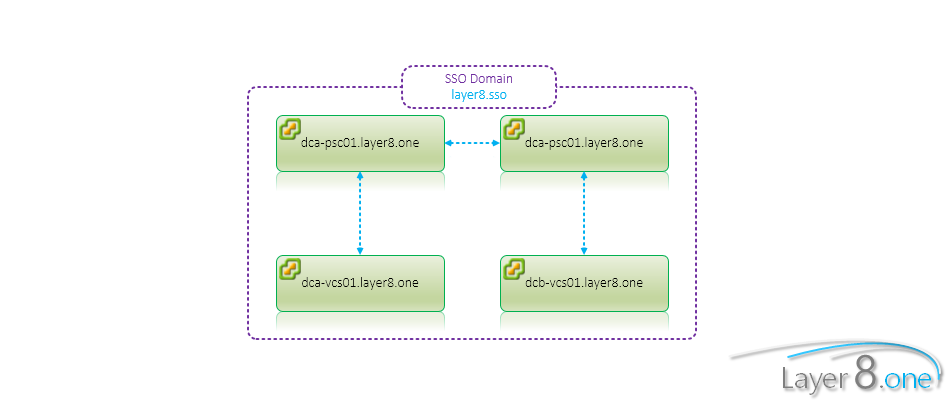Hello together,
i am actually preparing for my VCIX exam. I never find a complete „How To“ which cover the whole Installation process for my lab and want to share my experience with you. This is the first Part of a Blog post series. I jumped over Steps which are not necessary to show!
Enhanced Linked Mode with two External Platform Controller
Agenda
1. Install DCA External Platform Service Controller (PSC) 6.0
– Create New SSO Domain
2. Install DCB External Platform Service Controller (PSC) 6.0
– Join DCA PSC SSO Domain
3. Install DCA vCenter Server (VCS) 6.0
– Join DCA PSC SSO Domain
4. Install DCB vCenter Server (VCS) 6.0
– Join DCB PSC SSO Domain
5. Licensing
6. Overview
Infrastructure Preparation
1. Prepare DNS Server
2. Create and test DNS A-Records for:
– External Platform Services Controller DCA
– External Platform Services Controller DCB
– vCenter Server DCA
– vCenter Server DCB
3. Prepare NTP Server or take a Public NTP Server
4. Disable Firewall between the Subnets
5. Download and Install 7-Zip
6. Download and unzip vCenter Server 6.0 ISO
7. Download and Install Mozilla Firefox Version 51.0 (32-Bit)
– It’s needed just for the Installation because it is the last Version with NPAPI Support.
8. Disable Mozilla Firefox Automatic Updates !
9. Install Client Integration Plugin
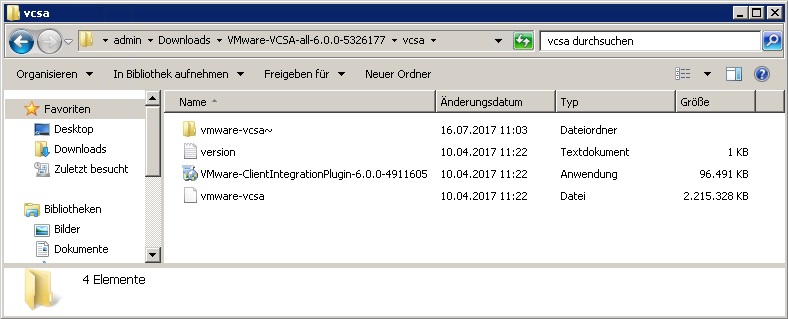
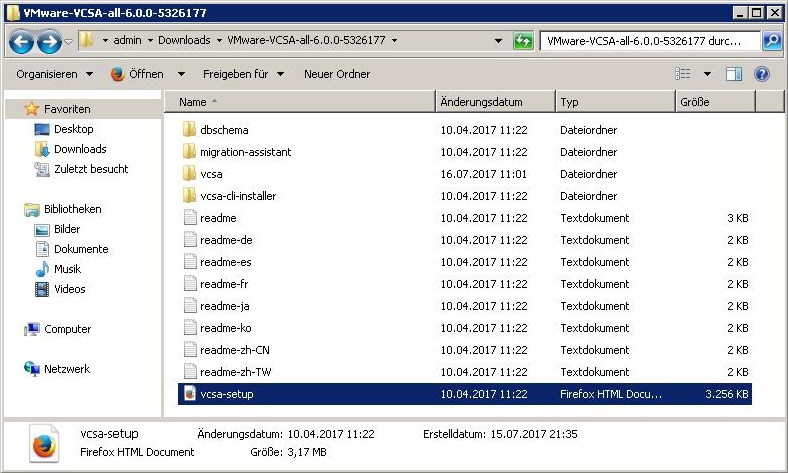
Install DCA External Platform Service Controller 6.0 – dca-psc01.layer8.one
1. Click Install
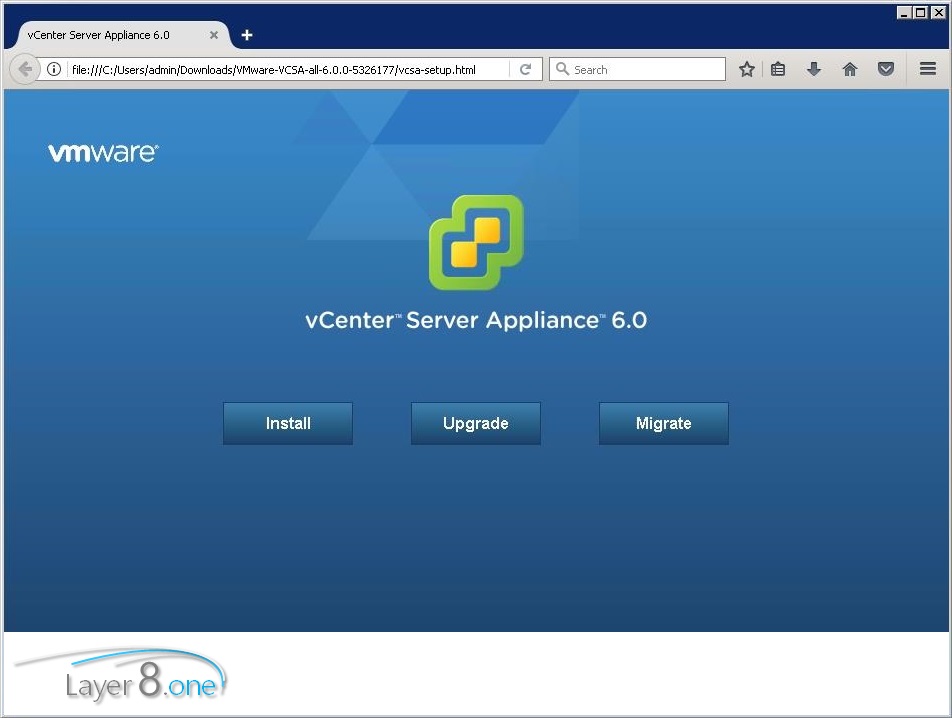
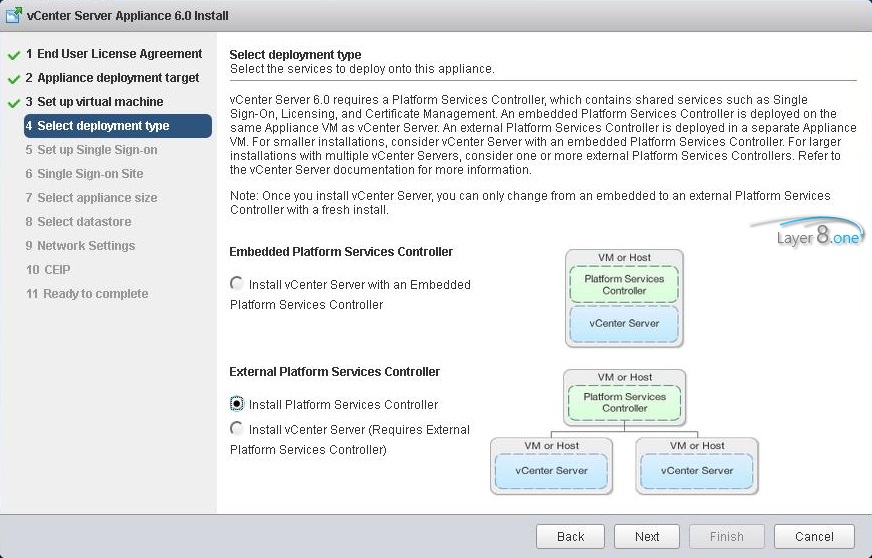
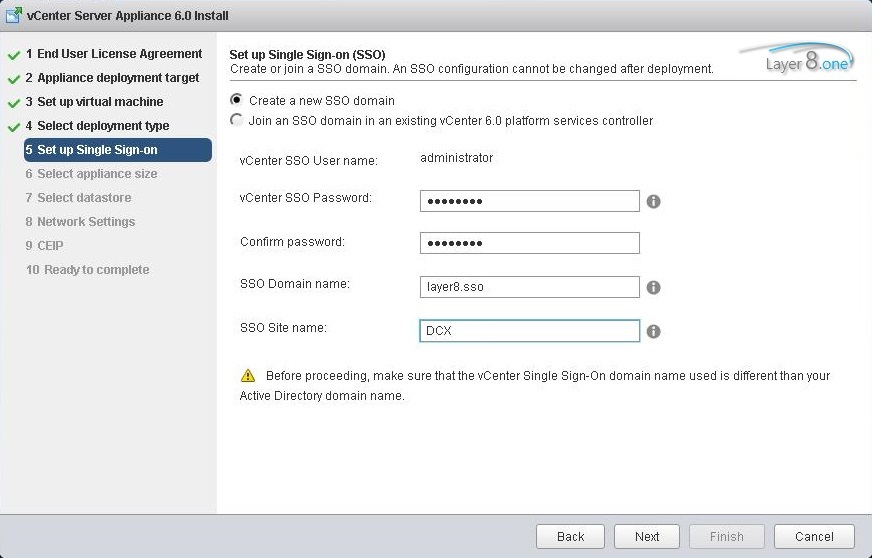
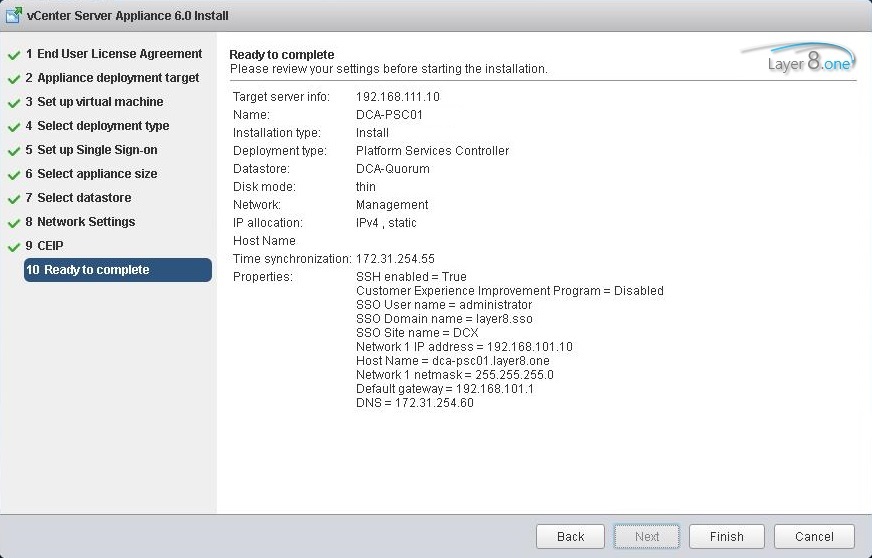
Install DCB External Platform Service Controller 6.0 – dcb-psc01.layer8.one
1. Click Install
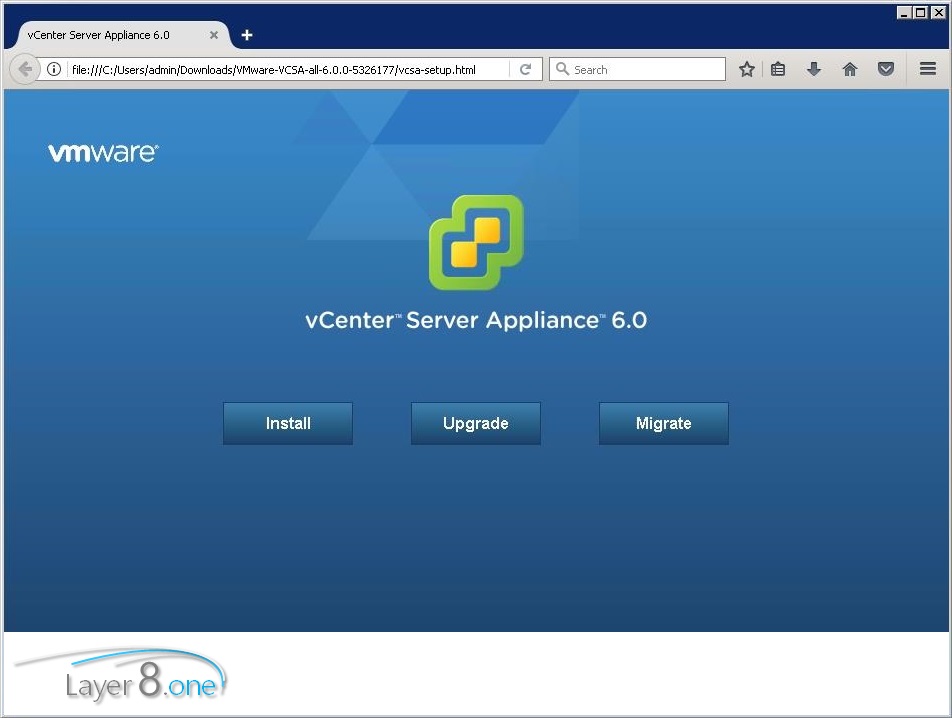
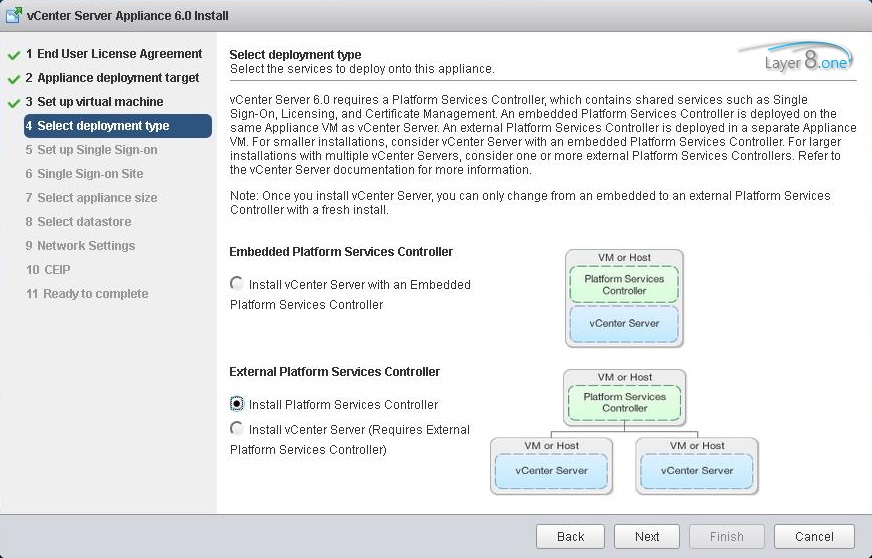
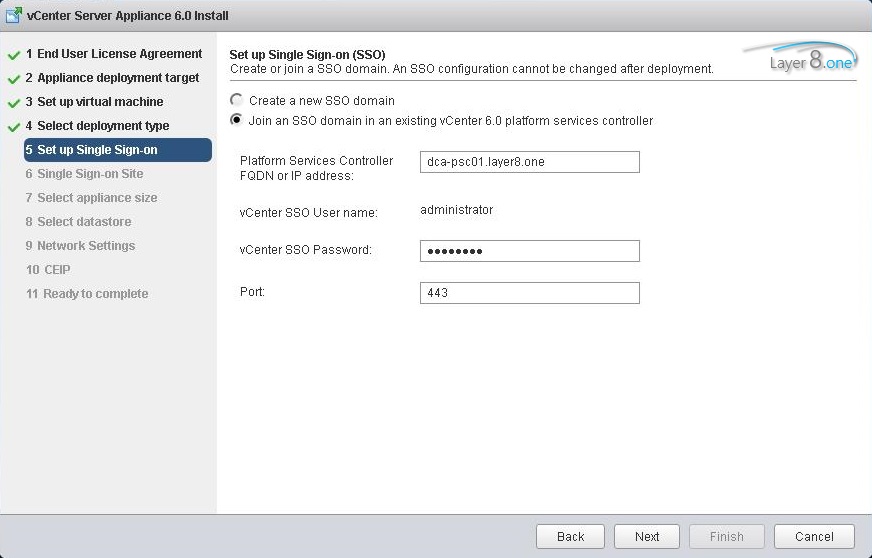
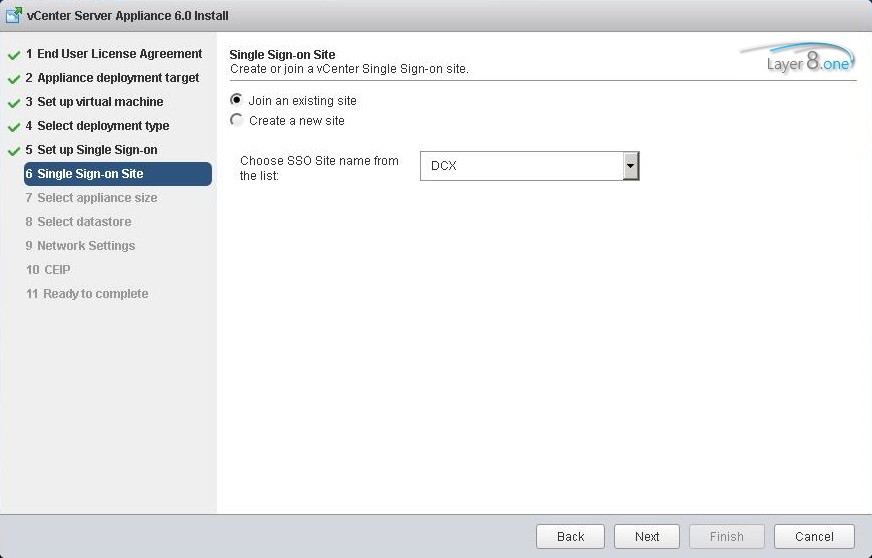
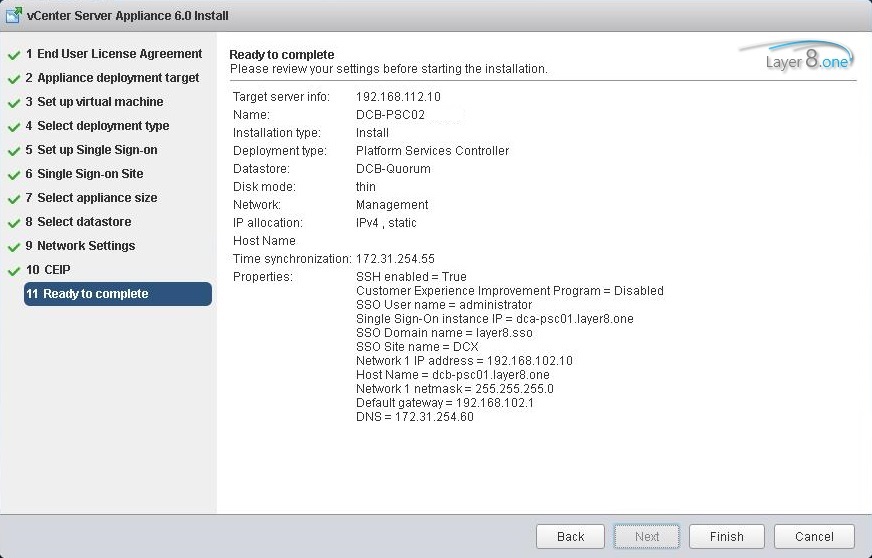
Install DCA vCenter Server 6.0 – dca-vcs01.layer8.one
1. Click Install
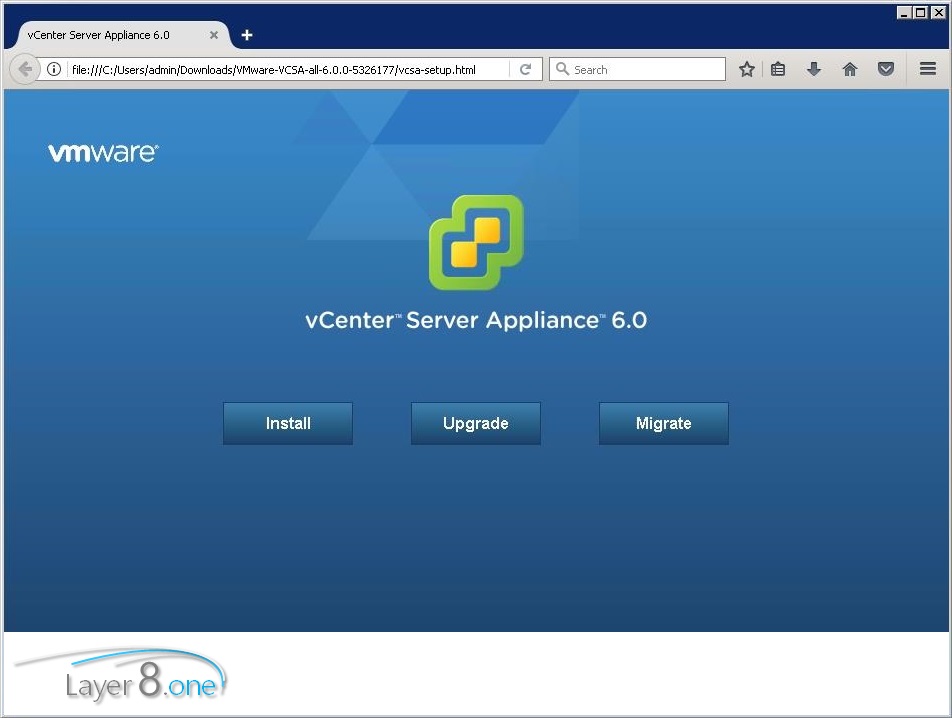
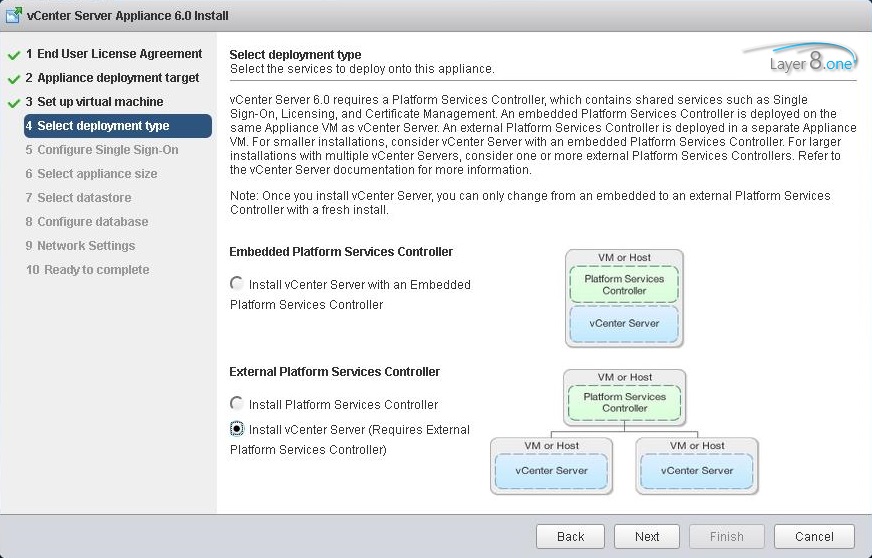
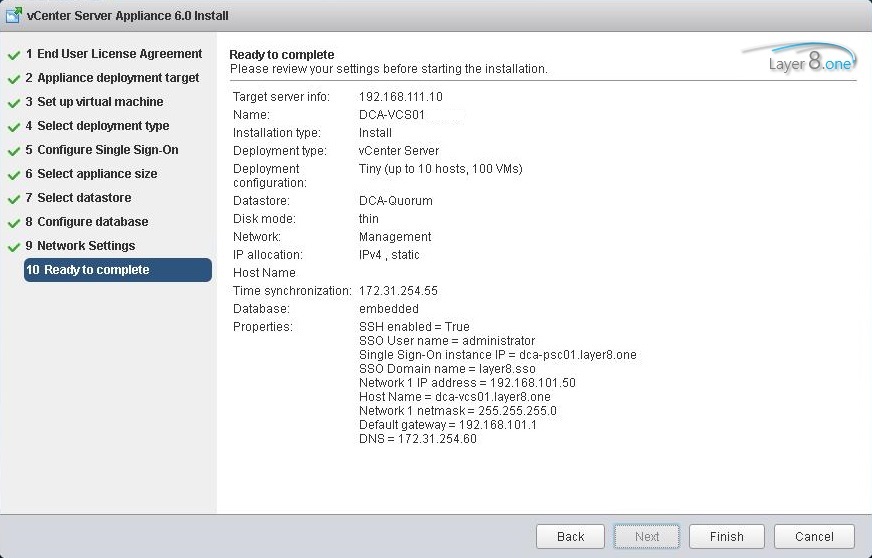
Install DCA vCenter Server 6.0 – dca-vcs01.layer8.one
1. Click Install
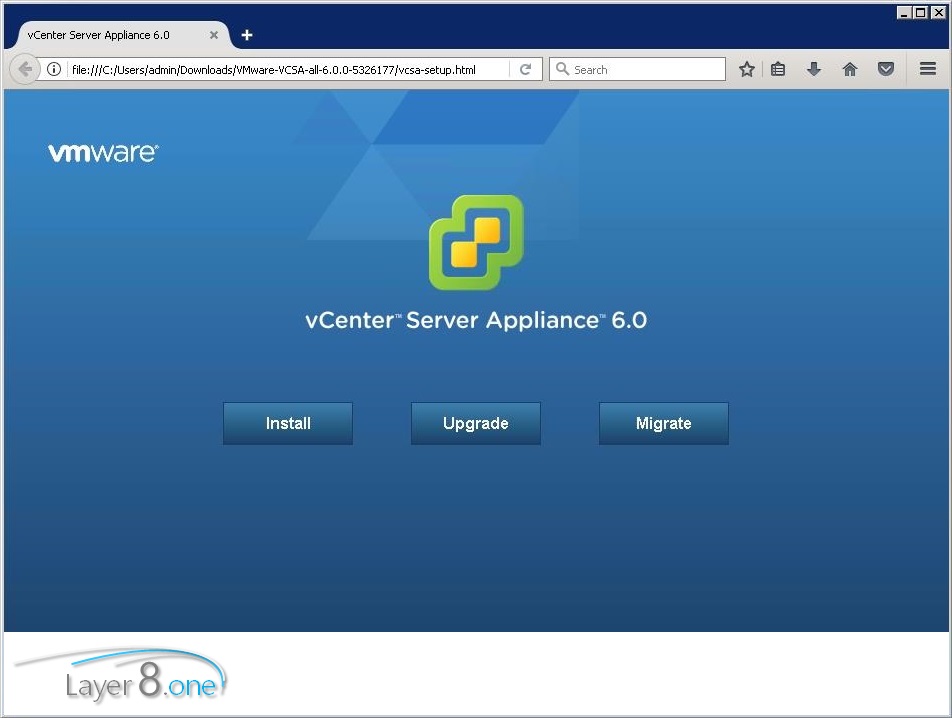
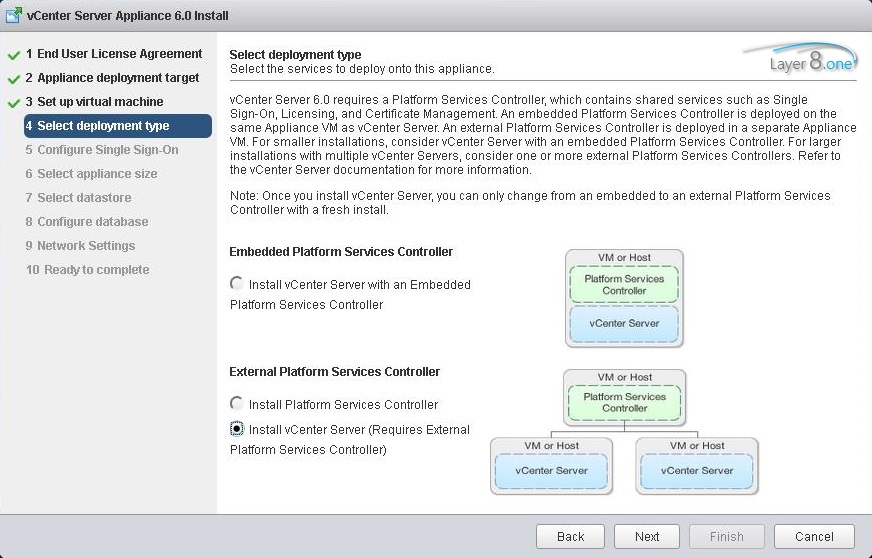
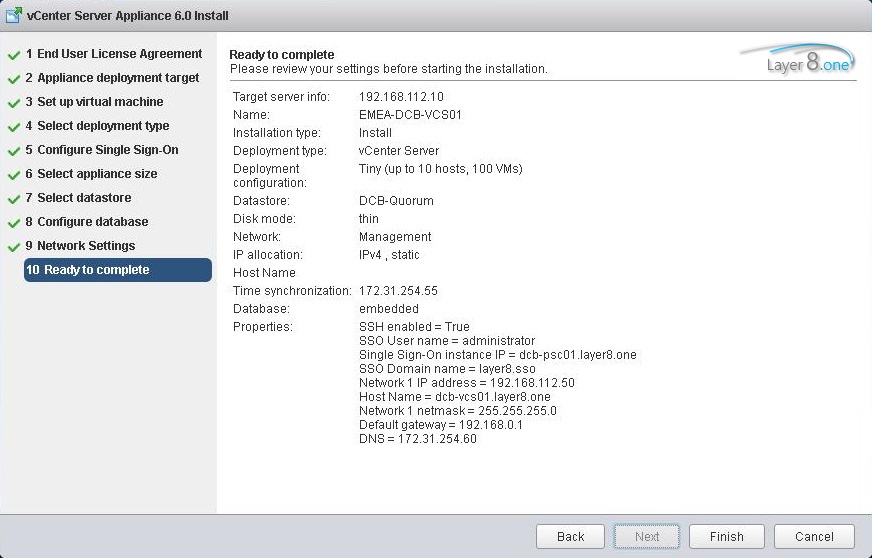
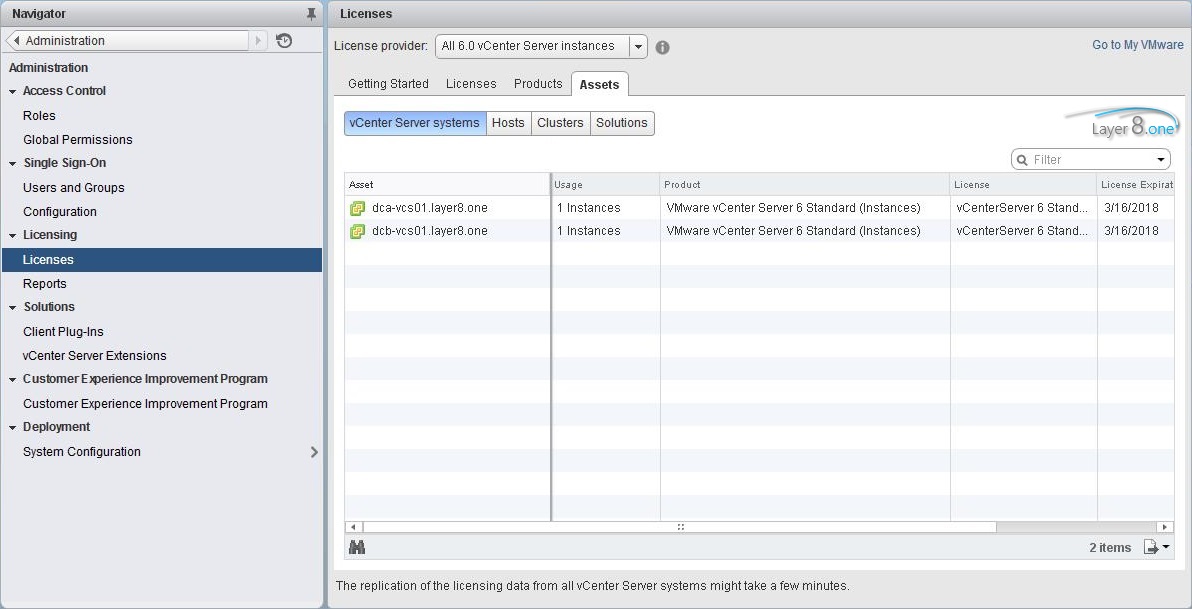
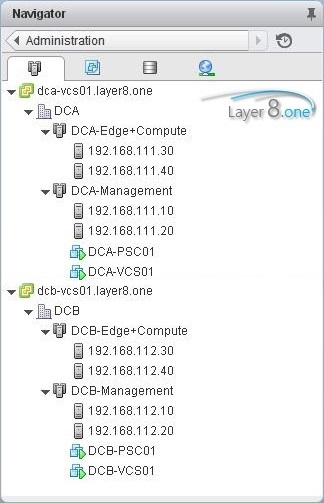
Thats it, give a thump up an let a commentary if it was helpful 🙂
Go forward:
=> VMware – Cross-vCenter NSX (1/3) – How To Install Two External Platform Services Controller 6.0 – Enhanced Linked Mode
=> VMware – Cross-vCenter NSX (2/3) – How to Install Cross-vCenter NSX-Manager
=> VMware – Cross-vCenter NSX (3/3) – How to Configure Cross-vCenter NSX-Manager